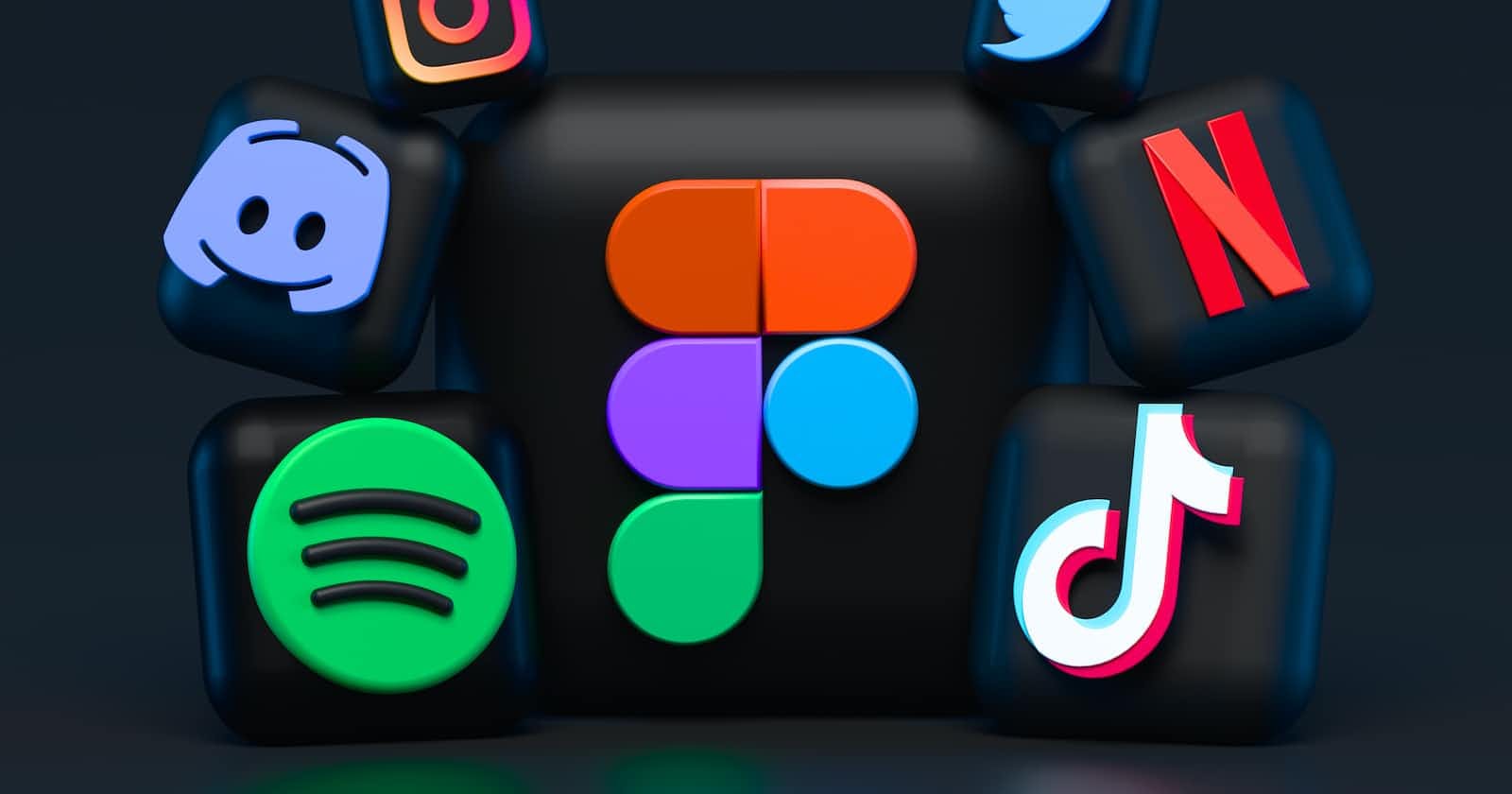In the realm of web development, creating visually appealing and interactive user interfaces is key to delivering a memorable user experience. One powerful tool at our disposal for achieving this is JavaScript animations. In this blog post, we'll delve into the world of JavaScript animations, exploring different techniques and libraries that can elevate your web projects.
Types of Animations
CSS Animations
CSS animations offer a straightforward way to add movement to elements on a webpage. With just a few lines of code, you can create eye-catching transitions and effects. Consider the following example:
/* CSS */
@keyframes slideIn {
from {
transform: translateX(-100%);
}
to {
transform: translateX(0);
}
}
.slide-in {
animation: slideIn 1s ease-in-out;
}
CSS Transitions
CSS transitions are perfect for handling state changes smoothly. They allow you to define the transition behavior for specific properties. Here's a simple example using transitions:
/* CSS */
.button {
background-color: #3498db;
transition: background-color 0.3s ease;
}
.button:hover {
background-color: #2980b9;
}
JavaScript Animations with requestAnimationFrame:
For more control and smoother animations, JavaScript provides the requestAnimationFrame method. It allows you to schedule animations to occur before the next repaint, creating a seamless visual experience. Let's look at a basic example:
// JavaScript
function animate() {
const element = document.getElementById('animatedElement');
let position = 0;
function move() {
position += 5;
element.style.left = `${position}px`;
if (position < window.innerWidth - element.clientWidth) {
requestAnimationFrame(move);
}
}
move();
}
animate();
Libraries and Frameworks
GreenSock Animation Platform (GSAP)
The GreenSock Animation Platform, or GSAP, is a robust animation library that provides advanced features and excellent cross-browser compatibility. With GSAP, complex animations become a breeze. Here's a simple example using GSAP:
// JavaScript with GSAP
gsap.to('.box', { x: 200, duration: 1, ease: 'power2.inOut' });
Best Practices
Performance Optimization
When working with animations, it's crucial to ensure optimal performance. To achieve this, consider the following tips:
Use hardware acceleration: Utilize CSS properties like transform and opacity for smoother animations.
Limit DOM manipulations: Minimize changes to the DOM during animations to avoid layout thrashing.
Debouncing and throttling: Implement debouncing or throttling for scroll-based animations to prevent performance bottlenecks.
Responsive Animations
Create animations that adapt to different screen sizes with responsive design principles. Utilize media queries and fluid layouts to ensure a seamless experience on various devices.
Advanced Topics
Scroll-Based Animations
Enhance user engagement with scroll-based animations. Trigger animations based on the user's scroll position to create a dynamic and interactive browsing experience.
Canvas Animations
For more artistic and complex animations, consider exploring HTML5 canvas. It opens up possibilities for creating intricate visuals and dynamic graphics.
Conclusion
JavaScript animations are a powerful tool for breathing life into web interfaces. Whether you opt for native JavaScript animations or leverage libraries like GSAP and Anime.js, the key is to experiment and find what suits your project best. Take advantage of the versatility that animations offer, and elevate your web development skills to new heights.
Now, armed with this knowledge, it's time to bring your web projects to life with captivating animations. Happy coding!